Clubhouse app explained: How to get invited to Clubhouse, how to download, and more questions answered

Clubhouse has become a sensation ever since it came out in 2020, during the COVID pandemic. The audio-centric platform essentially allows anyone to drop in and drop out of a group session on different topics. It’s basically like having a meeting but only in the audio form. The popularity of Clubhouse is mostly attributed to its invite-only system. The exclusivity factor intrigued people, which made them keen to try out the platform. For a while, the app was only available on iOS. Clubhouse came to Android in the form of a beta app in March this year for users in the US. And in May 2021 Clubhouse for Android was made available in multiple markets, including India. In this piece, we tell you what is Clubhouse, how to download the app, and how to get Clubhouse invite, among other things.
Also read: Clubhouse has a rival in Fireside, a Made in India app by the makers of Chingari
What is Clubhouse?
Clubhouse is essentially a platform where people can discuss a topic and have up to 5,000 participants who can listen to others, and talk themselves. It started last year during the COVID-induced lockdown. With people engaged indoors, Clubhouse became popular for its unique product focus and features that were eerily similar to the podcast ecosystem. The only difference being, anyone could pick up their phones and start talking without any privacy concerns to note.
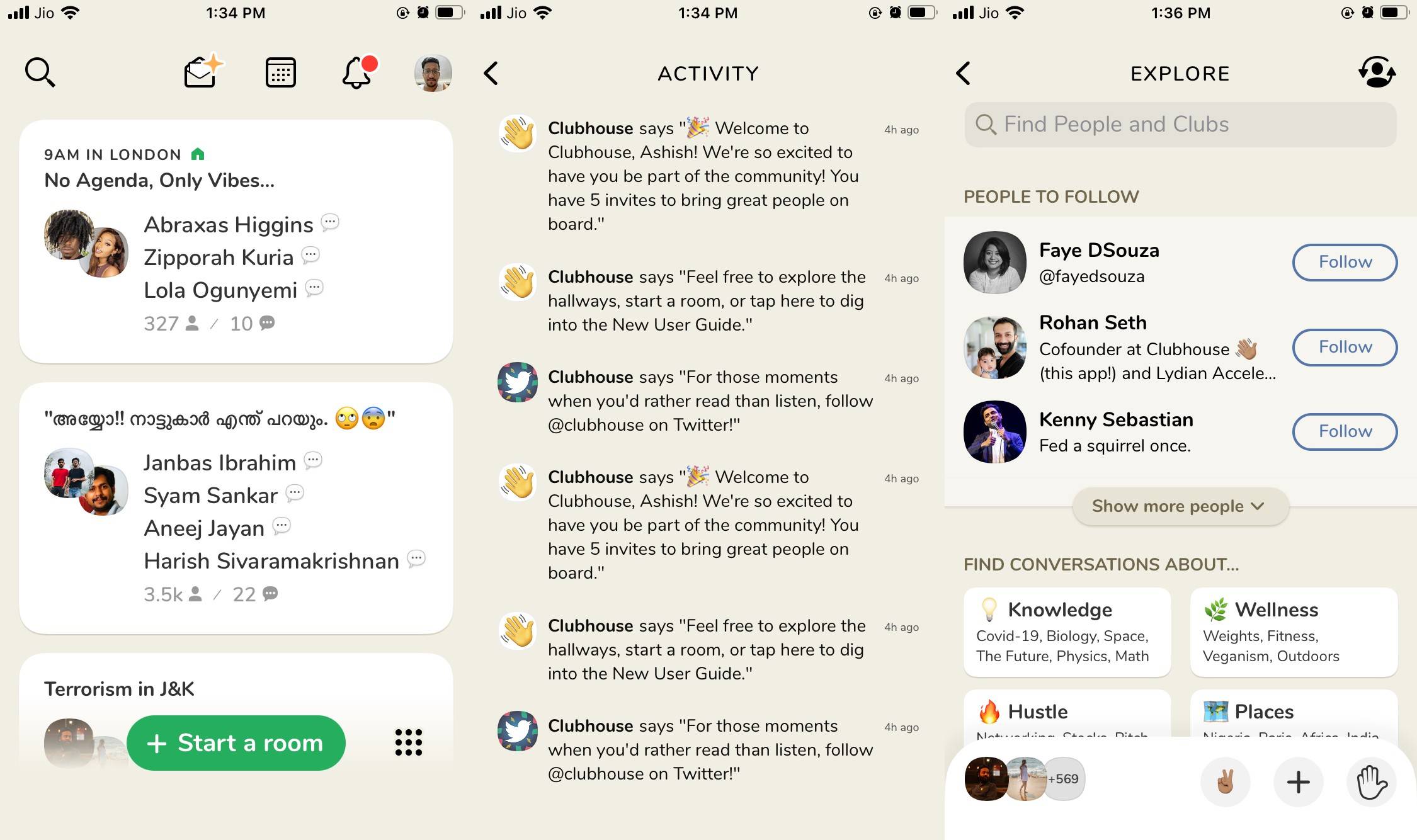
The biggest reason for popularity of Clubhouse was its invite-only exclusive access. Social media feeds were full of people asking for Clubhouse invites. In fact, those who got in, were openly willing to gift their Clubhouse invites, which helps their account reach and feature access. But it goes without saying that Clubhouse’s popularity hit the roof when a certain social media behemoth called Elon Musk decided to host a room on the platform. Musk was candid about his opinions on different matters like space travel, setting colonies in Mars, AI and of course, COVID-19 vaccine. The session was such a big hit that most people thought it was a PR exercise from the company. However, like anything Musk touches these days, Clubhouse took off to new levels from that point.
Who founded Clubhouse?
Clubhouse co-founders are Paul Davison and Rohan Seth. As we mentioned earlier, Clubhouse made its debut as an invite-only app for iOS users in the US last year. Both Davison and Seth wanted to take things slowly and build traction for their platform gradually. This is why the Clubhouse Android version did not come out before mid-2021 in the market. The company’s valuation as of April 2021 is $4 billion.
How to get Clubhouse invite
The unique thing about using Clubhouse is that not everyone gets a look-in just because they want to. The invite system has been casted as a hype-building machine, something that many companies have done before. But it works, and the numbers for Clubhouse are a clear sign of that. So, Clubhouse invites can be yours but there are certain things to know.
-
You can join Clubhouse through its waiting list. If and when the window opens for a user, you will be given a chance to use the platform.
![]()
- The other option is to ask a friend who already has a Clubhouse account to send you an invite. The company allows new joinees to bring two new people using this method. This way Clubhouse adds more users, builds its traction and gets a strong word of mouth return.
You have to follow the same process for both iOS and Android mobile devices, where Clubhouse is available right now.
How to download Clubhouse on iOS
Clubhouse made its debut on iOS first, purely because the developers wanted to ease the platform into the market. iPhone users have shown off using Clubhouse for many months now, especially when Android did not get the Clubhouse app. Here is how you can download Clubhouse app on iOS
-
Go to Apple App Store
![]()
- Search for Clubhouse
- Download the app
- Sign in to join the waiting list
- You can also download the app using the friend’s invite
- Start using Clubhouse on iOS
Clubhouse features available on iOS
The native Clubhouse app benefits from having a slew of features that are available to the user. These include:
- Topic-following
- In-app translations
- Club creation
- Social media account linking
- Sidebar access
How to download Clubhouse on Android
Clubhouse came to Android in March this year for users in the US. Countries like India got their first taste of Clubhouse on Android phones in May only. Here is how you can get Clubhouse app on Android:
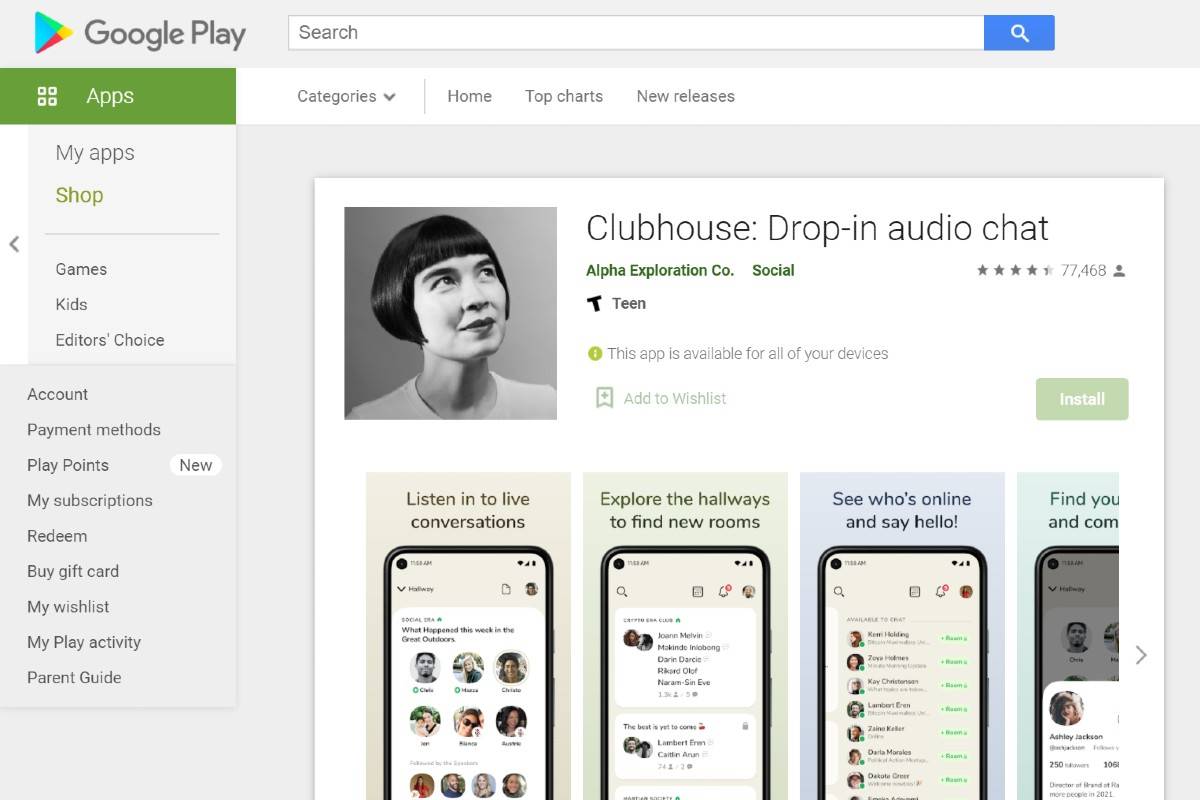
- Go to Google Play Store
- Search for Clubhouse
- Download the app
- Sign in to join the waiting list
- You can also download the app using the friend’s invite
- Start using Clubhouse on Android device
Clubhouse features available on Android
Compared to iOS, Clubhouse is taking things slow with Android. Which is why a lot of features that are available to iPhone users, are not compatible with Android right now. The company will offer them in the coming months. Here are the features you can use on Android.
- Choose topic
- Follow people
- Leave room
- Browse different conversations
How to use Clubhouse on mobile
Clubhouse follows the basic rules like any other app you use on a daily basis. Yes, the invite system is different but once you pass through that, everything else will look familiar. Create an account on Clubhouse using mobile number –> add a profile picture, which will be visible to other people on the platform –> choose rooms or create room to start a session. You can also follow people and rooms based on your interests. Clubhouse will gradually start recommending rooms and people to follow based on your preference.
FAQs
Can we use Clubhouse on iPad?
Clubhouse is available for iOS and Android only. iPad runs on the new iPadOS platform and Clubhouse is not supporting the software yet. So, even though Clubhouse will run on iPad the experience will not be good.
How to download Clubhouse on PC?
Clubhouse does not have a web-centric of PC-compatible version as of now. You need Android or iOS device to run Clubhouse.
How to send Clubhouse invite?
If you have started using Clubhouse and want to invite more people, you just need their mobile number. The person will get an SMS with a link to the invite. When they click on that link, they will be redirected to the Clubhouse website, where they have to sign in using the same mobile number. If you are wondering how to send Clubhouse invite, follow the steps below:
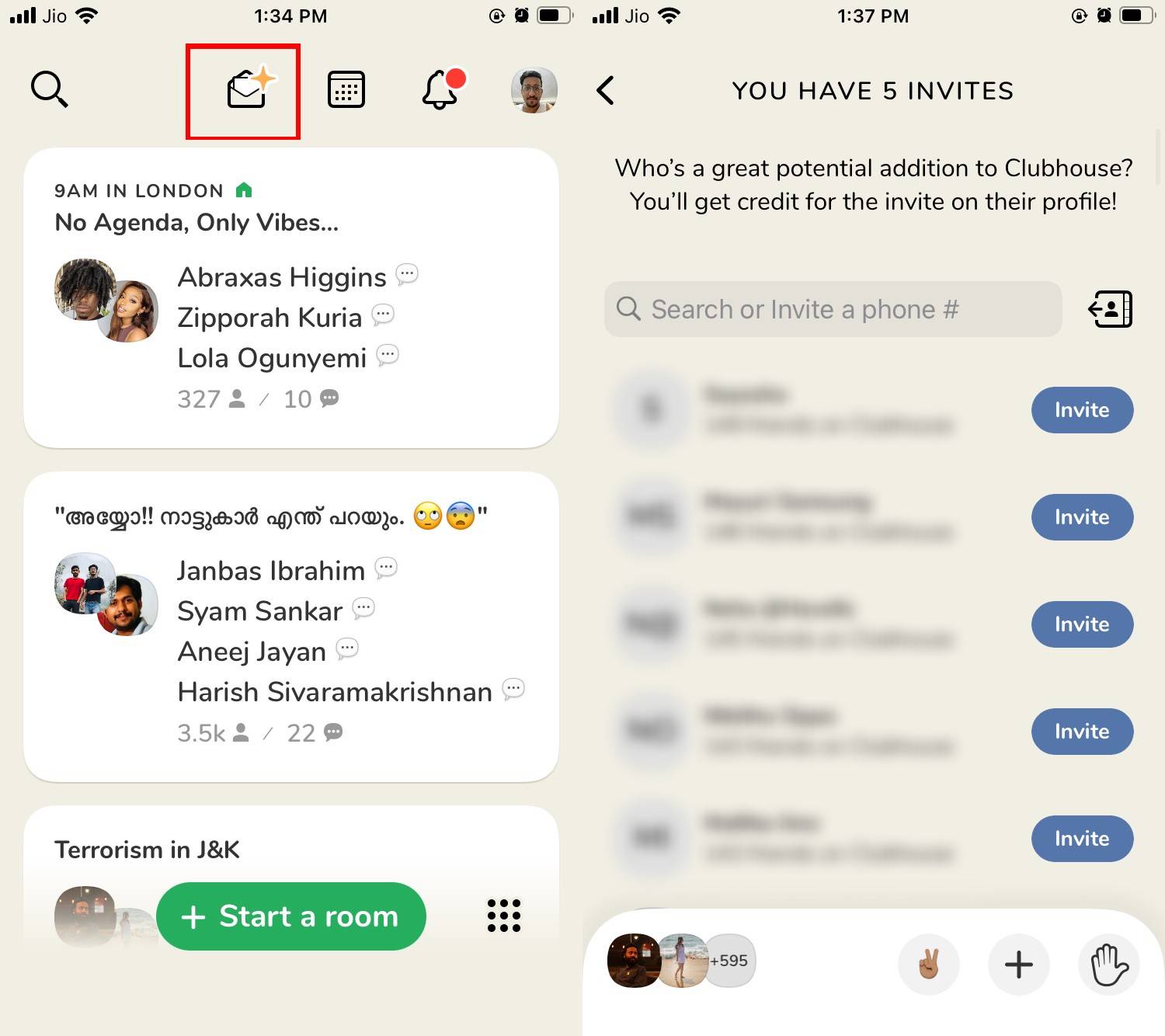
- Launch the Clubhouse app on your iPhone or Android mobile phone
- Tap on the envelope icon at the top of the screen.
- In the search bar, enter the contact name of the person you want to invite to the Clubhouse
- Tap the “Invite” button next to their name
- Voila! The Clubhouse invite will be sent to your mobile number
Can you save Clubhouse sessions?
Clubhouse follows a strict privacy model. People can start a session ranging for hours and once the session is over, Clubhouse removes it from the library.
Can anyone speak in a session on Clubhouse?
Yes, even though a session is created by one user (who becomes the moderator of sorts), anybody can raise their hand (using the icon) and speak to other people in the room.
How to delete Clubhouse account
Thankfully, Clubhouse is taking everything into account, even the fact that people might want to leave the platform. So, if you are not impressed with Clubhouse and want to delete the Clubhouse account, here’s what you have to do:
- Go to Account Settings through the web app
- Select Delete Account on Your Account page
- Follow the instructions to delete Clubhouse account and hit confirm
- All the data residing in the account will be permanently deleted
Can I recover my Clubhouse account after deletion?
No, deleted Clubhouse account users cannot recover their account and the data that was available on it after the account is deleted.
The post Clubhouse app explained: How to get invited to Clubhouse, how to download, and more questions answered first appeared on 91mobiles.com.
from 91mobiles.com https://ift.tt/3phihKu
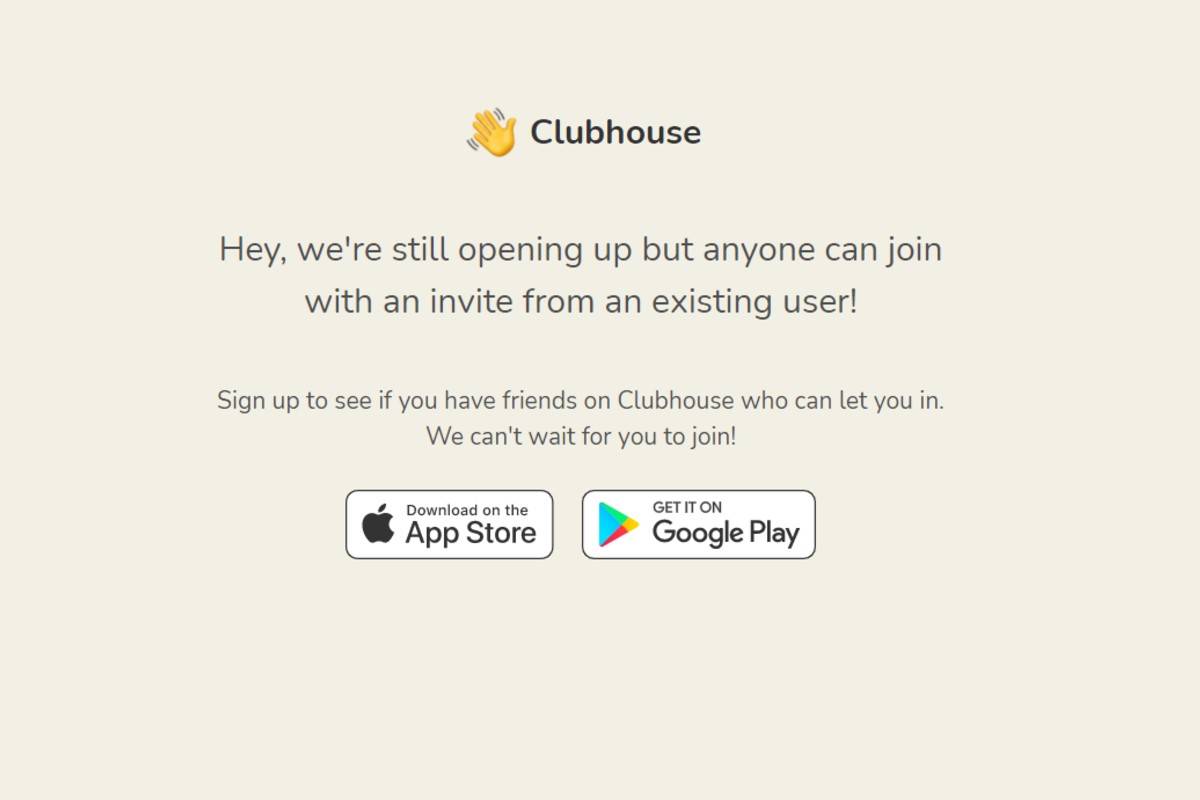
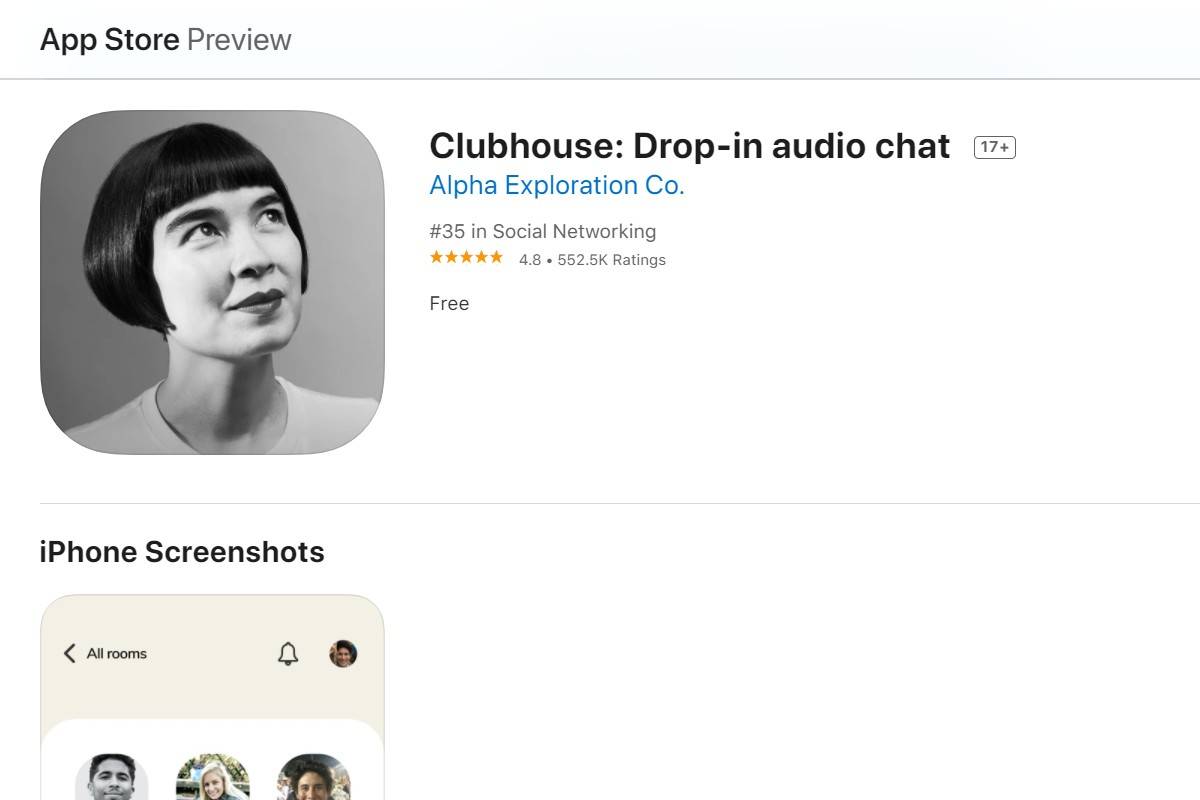
Comments
Post a Comment